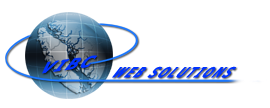Here are some pointers to guide you when creating emails to your recipients whether for business or personal clients.
* Keep it Brief - You are not writing a book. Most people do not read more than two or three paragraphs in an email so say your piece and be done with it. Keep Your Subject Short - Sometimes long subject lines are worse than no subject lines at all. Just use a couple of important keywords that describe the emails intent.
*
* Check Your Spelling and Grammar - Always use the spell check tools included with your email program as most people are annoyed when spelling and grammar are lax. If you don't care, why should they?
*
* Don’t use Emoticons and Acronyms - Don't use emoticons or acronyms in your business emails they are fine in a personal email but you want to look professional with your business clients.
*
* Don’t use ALL CAPS - Using all capital letters in your content is defined as shouting at your recipient and no one likes to be shouted at.
*
* Limit Carbon Copies (CC) - Don't send copies to everyone on your mailing list as sooner or later clients and even friends will start ignoring you. The email can grow quite large after continuous CC'ing to everyone.
*
* Greet your recipients - Make sure you greet your clients with their name as this is a form of respect and professionalism.
*
* Include a closing - Always include a closing with some sort of signature to let your recipient know that you are finished.
*
* Retain the thread - When you are replying to emails, try to include the message(s) in the context with your reply at the top so the recipient can follow the discussion.
There you have it! With a few simple guidelines you can send emails to your business clients without irritating anyone and showing some courtesy.
Some Email Guidelines