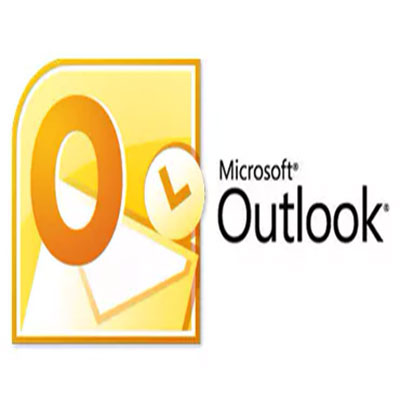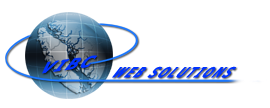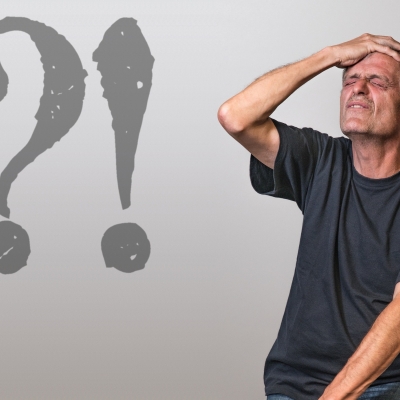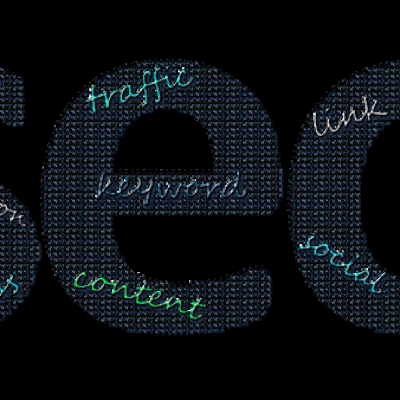I think everyone has at one time or another clicked the reply all tab instead of the reply tab to send an email. Not really a bad thing unless you were sending some confidential information for one pair of eyes only. Here is how you can remove the reply all tab from the toolbar.
* On the Standard toolbar, click the drop-down control at the far right of the toolbar.
* Choose Add Or Remove Buttons
* Select Standard From the list, uncheck Reply To All
You should also open any message and remove it from there as well. If at some point you need to use the reply all tab just replace it.
* From the Action menu, choose Reply To All.
* Or press [Ctrl]+[Shift]+R.
For Outlook Express you must go to the View->Layout tab and then once in the Layout properties window click on the "Customize Toolbars" button and once inside the customize toolbars window click the "Reply All" to highlight it, then click the remove button in the center to move it to the Available Toolbars Selection box, click close then click apply in the Layout properties window and that is it. To put it back in just do everything in reverse.
You can also go to "Message" inside of the message you are viewing and click "Reply All" there for that message.
That's it enjoy!
Remove the Reply All Tab in Outlook and Outlook Express